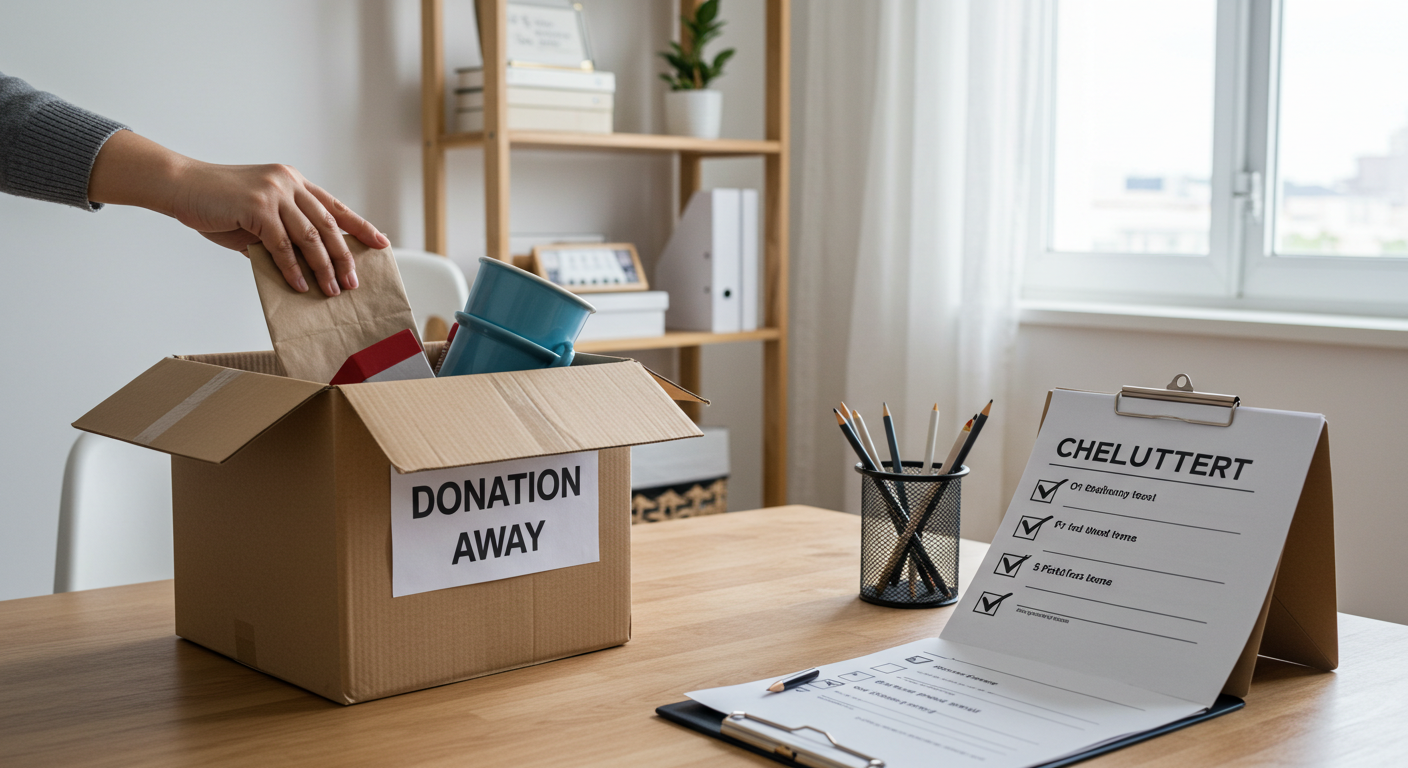In our fast-paced world, staying organized can feel like an impossible task. While digital tools and apps promise to solve all our productivity problems, there’s something deeply satisfying about putting pen to paper and creating a system that truly works for your unique lifestyle. Learning how to create a custom planner to organize your life isn’t just about buying another notebook—it’s about designing a personalized productivity system that reflects your goals, habits, and the way your mind naturally works.
The beauty of a custom planner lies in its flexibility and personal touch. Unlike pre-made planners that force you into someone else’s system, a personalized planning approach allows you to incorporate elements that matter most to you. Whether you’re a visual learner who thrives on color-coding, a minimalist who prefers clean lines, or someone who needs detailed tracking systems, understanding how to create a custom planner to organize your life empowers you to build something that actually gets used rather than abandoned after a few weeks.
Creating your own planner isn’t about perfection—it’s about functionality. The most effective custom planners are those that evolve with their users, adapting to changing needs and circumstances. This comprehensive guide will walk you through every step of the process, from understanding your planning personality to implementing advanced organization techniques that will transform how you manage your daily life, long-term goals, and everything in between.
Understanding Your Personal Planning Style and Needs
Before diving into the physical creation of your planner, it’s crucial to understand your unique planning personality and lifestyle requirements. This self-awareness forms the foundation of any successful custom planning system. Start by examining your current organizational habits, both the ones that work and those that consistently fail you. Do you naturally gravitate toward detailed schedules, or do you prefer flexible time blocks? Are you motivated by checking off completed tasks, or do you find satisfaction in tracking progress over time?
Consider your daily routine and the various roles you juggle. A working parent will have vastly different planning needs than a college student or a freelance creative professional. Your custom planner should accommodate not just your professional obligations but also personal goals, family responsibilities, health and wellness tracking, financial planning, and recreational activities. Take inventory of everything you currently try to keep track of, from daily appointments to long-term project deadlines, from meal planning to exercise routines.
Your planning style is also influenced by how you process information. Visual learners might benefit from incorporating charts, graphs, and color-coding systems into their custom design. Kinesthetic learners might prefer interactive elements like fold-out sections or tactile materials. Understanding these preferences early in the process ensures that your final planner design will be something you naturally want to use rather than something you have to force yourself to maintain.
Think about the times when you’ve been most organized and productive in the past. What systems or tools were you using? What environmental factors contributed to your success? Conversely, reflect on planning systems that haven’t worked for you. Was it the format, the complexity, or perhaps the lack of flexibility that led to their abandonment? These insights will guide you toward design choices that support your natural tendencies rather than fighting against them.
Essential Components Every Custom Planner Should Include
While every custom planner should be unique to its creator, certain fundamental components form the backbone of any effective organizational system. Understanding these core elements helps ensure that your personalized planner covers all the essential areas of life management while leaving room for your specific customizations and creative touches.
The foundation of most successful planners is a robust calendar system that works across multiple time horizons. This typically includes a yearly overview for major milestones and goals, monthly spreads for medium-term planning and project management, weekly layouts for detailed scheduling, and daily pages for task management and reflection. However, the key to making this work in a custom format is determining which of these views you actually use and in what proportion. Some people live by their daily pages, while others find monthly overviews most valuable.
Goal tracking and progress monitoring sections are equally important components. This might include space for quarterly objectives, habit trackers, project milestone markers, or personal development goals. The key is creating systems that allow you to see both the big picture and daily progress. Many effective custom planners incorporate visual progress indicators like progress bars, milestone celebrations, or reflection prompts that help maintain motivation over time.
Don’t overlook the importance of reference sections in your custom design. These might include frequently used information like contact lists, important dates, reference materials for ongoing projects, or inspirational quotes and affirmations. The beauty of a custom planner is that you can include exactly the reference materials you actually need, rather than generic content that takes up valuable space. Consider what information you find yourself looking up repeatedly and build those elements into your design.
Designing Your Custom Layout for Maximum Effectiveness
The layout design phase is where your planning vision truly comes to life. This is your opportunity to create page structures that support your specific workflow and thinking patterns. Start by sketching rough layouts on scrap paper before committing to your final design. Consider how much writing space you need for different types of entries, how you want to organize information hierarchically, and what visual elements will help you quickly scan and process information.
When learning how to create a custom planner to organize your life, many people underestimate the importance of white space and visual breathing room. A cluttered page leads to a cluttered mind, so ensure your layouts have enough space to feel comfortable and inviting. This doesn’t mean your pages need to be sparse, but rather that information should be logically grouped with clear visual separation between different types of content.
Think carefully about the flow between different sections of your planner. If you’re someone who starts each day by reviewing weekly goals, ensure that these sections are positioned for easy cross-referencing. If you prefer to end each day with reflection and planning for tomorrow, design your daily layouts to support this workflow. The physical organization of your planner pages should mirror your mental organization process.
Consider incorporating flexible elements into your design that can adapt to changing needs. This might include blank sections that can be repurposed, modular components that can be rearranged, or space for temporary projects that can be archived when completed. The most successful custom planners are those that can evolve with their users rather than becoming obsolete when circumstances change.
Color-coding and visual hierarchy play crucial roles in effective planner design. Develop a consistent system for using colors, fonts, and visual elements to categorize different types of information. This might mean using specific colors for work versus personal items, different fonts for headers versus body text, or visual symbols to indicate priority levels or task types. Whatever system you choose, consistency is key to making it an automatic part of your planning process.
Digital Tools and Software for Custom Planner Creation
Modern technology offers incredible opportunities for creating professional-looking custom planners without requiring advanced design skills. Understanding the available digital tools and their capabilities can help you bring your planning vision to life with greater precision and visual appeal than traditional hand-drawing methods alone.
Canva stands out as one of the most accessible options for custom planner design, offering templates, graphics, and fonts that can be customized to create professional-looking layouts. Its drag-and-drop interface makes it easy to experiment with different arrangements and visual elements. For those comfortable with more advanced software, Adobe InDesign provides sophisticated layout capabilities and precise control over typography and spacing, though it requires a steeper learning curve and subscription cost.
Google Sheets or Microsoft Excel can be surprisingly effective tools for creating structured planner layouts, especially for those who prefer grid-based designs or want to incorporate calculations and formulas into their planning system. These spreadsheet programs excel at creating consistent layouts and can be easily updated or modified as your needs change. They’re particularly useful for creating habit trackers, budget planners, or goal progress charts that require numerical tracking.
For those who want to blend digital design with handwritten content, consider creating digital templates that can be printed and filled in by hand. This approach gives you the precision of digital layout tools while maintaining the tactile satisfaction of pen-and-paper planning. Many successful custom planner creators use this hybrid approach, designing their layouts digitally but leaving plenty of space for handwritten entries and personalization.
Don’t overlook free alternatives like GIMP for image editing or LibreOffice for document creation. These open-source tools provide many of the same capabilities as their premium counterparts and can be excellent choices for budget-conscious planner creators. The key is choosing tools that match your skill level and design ambitions while staying within your budget constraints.
Physical Materials and Binding Options for Your Custom Planner
The physical construction of your custom planner significantly impacts both its durability and your daily experience using it. Understanding your options for paper, binding, and protective elements helps ensure that your carefully designed planner can withstand regular use while remaining a pleasure to interact with throughout the year.
Paper selection goes far beyond simple weight considerations, though heavier papers (typically 80-100 GSM) do provide a more premium writing experience and reduce bleed-through from most pens. Consider the texture and finish of your paper choice. Smooth papers work well with fine-tip pens and detailed writing, while slightly textured papers can provide better grip for pencils and offer a more tactile writing experience. Some custom planner creators prefer dot grid paper for its versatility in creating both structured layouts and freeform drawings.
Binding options range from simple to sophisticated, each with distinct advantages. Spiral binding allows pages to lay completely flat and makes it easy to fold the planner back on itself, but the wire can catch on things and pages can tear out more easily. Perfect binding creates a book-like appearance and protects pages well, but the planner won’t open completely flat, which can make writing near the spine challenging. Ring binding systems offer the ultimate in flexibility, allowing you to add, remove, or rearrange pages as needed.
Consider creating modular sections that can be easily updated or replaced. This might involve using dividers to separate different functional areas of your planner or creating individual booklets for different time periods that can be swapped out as they’re completed. This approach allows you to refine your design over time without starting completely over and can be more cost-effective than recreating entire planners regularly.
Protection elements like covers, corner protectors, or storage pockets can significantly extend your planner’s lifespan. A durable cover not only protects your pages but also provides a firm writing surface when you’re planning on the go. Consider whether you want a cover that’s purely functional or one that reflects your personal style and motivates you to use your planner regularly. Some custom planner creators design their covers as motivation tools, incorporating inspiring images or personal mantras.
Advanced Organization Techniques and Productivity Systems
Once you’ve mastered the basics of how to create a custom planner to organize your life, incorporating advanced organization techniques can dramatically increase your productivity and life satisfaction. These sophisticated approaches go beyond simple scheduling to create comprehensive life management systems that adapt to your changing needs and support long-term success.
The Getting Things Done (GTD) methodology can be powerfully integrated into custom planner designs through carefully structured capture systems, context-based task lists, and regular review processes. Design specific sections for brain dumps, project lists organized by context (calls to make, errands to run, items to discuss with specific people), and weekly review templates that ensure nothing falls through the cracks. The beauty of incorporating GTD into a custom planner is that you can adapt the system to your specific contexts and responsibilities rather than trying to fit into generic categories.
Time blocking and calendar blocking techniques work exceptionally well in custom planners because you can design your daily layouts specifically to support these approaches. Create hourly grids that match your actual working hours, include buffer time between appointments, and design visual cues that help you quickly identify different types of blocks. Some advanced planners incorporate color-coding systems that instantly communicate the nature of each time block, making it easier to balance different types of activities throughout the day.
Habit stacking and routine design can be built directly into your custom planner through dedicated tracking pages and routine checklists. Design morning and evening routine templates that guide you through optimal sequences of activities, create habit chains that visually represent your consistency over time, and include reflection spaces that help you identify what’s working and what needs adjustment. The key is creating systems that make it easier to maintain positive habits than to skip them.
Project management techniques can be scaled down and personalized for individual use within your custom planner. This might include Gantt chart-style timeline views for major projects, milestone celebration pages, resource tracking sections, or risk assessment templates for important goals. By incorporating these professional-level tools into your personal planning system, you can approach your personal goals with the same systematic rigor that drives professional success.
Maintaining and Evolving Your Custom Planning System
Creating your initial custom planner is just the beginning of a journey toward better organization and productivity. The most successful planners are those that evolve over time, adapting to changing circumstances, incorporating lessons learned, and continuously improving to better serve their users’ needs. Understanding how to maintain and refine your system ensures that your investment in custom planning pays dividends for years to come.
Establish regular review periods to assess what’s working well in your current planner design and what could be improved. Monthly reviews allow you to make minor adjustments, while quarterly reviews provide opportunities for more significant changes. During these reviews, pay attention to which sections you use consistently and which ones you ignore, which layouts support your productivity and which ones create friction, and how your planning needs have changed since you last updated your system.
Documentation of your planning evolution helps you avoid repeating past mistakes and builds on successful innovations. Keep notes about changes you make to your system, the reasoning behind those changes, and the results you observe. This documentation becomes invaluable when you’re designing future versions of your planner or helping others learn how to create a custom planner to organize their life. Consider creating a “planner journal” where you reflect on your organizational journey and track the evolution of your system.
Stay flexible and open to incorporating new techniques, tools, or approaches that you discover. The planning and productivity world is constantly evolving, with new methodologies and tools emerging regularly. However, be selective about which new elements you incorporate, ensuring they truly add value to your system rather than creating unnecessary complexity. The goal is continuous improvement, not constant change for its own sake.
Consider seasonal adjustments to your planner design that reflect the changing rhythms of your life throughout the year. Academic calendars, business cycles, family schedules, and personal energy patterns all shift throughout the year, and your planner should adapt accordingly. This might mean different layout emphases during busy versus quiet periods, seasonal goal-setting sections, or variable tracking elements that reflect changing priorities.
Troubleshooting Common Custom Planner Challenges
Even the most thoughtfully designed custom planners can encounter challenges during regular use. Understanding common issues and their solutions helps you quickly adjust your system when problems arise, rather than abandoning your custom approach entirely. Most planner challenges fall into predictable categories that can be addressed through design modifications or usage adjustments.
Overwhelming complexity is perhaps the most common issue faced by new custom planner creators. In the enthusiasm of design, it’s easy to create systems that require too much time to maintain or include too many tracking elements to be practical. If you find yourself avoiding your planner because it feels like work, simplify ruthlessly. Remove tracking elements that don’t directly contribute to your goals, streamline your daily workflows, and focus on the core functions that provide the most value.
Inconsistent usage often stems from unrealistic expectations or poorly designed workflows. If you’re not using your planner regularly, examine the barriers that might be preventing consistent engagement. Is your planner too large to carry conveniently? Do your layouts require too much time to complete? Are you trying to track too many things at once? Often, small adjustments to make planning faster, more convenient, or more enjoyable can dramatically improve consistency.
Perfectionism can paralyze both the creation and use of custom planners. Remember that your planner is a tool, not a work of art. It’s better to have a functional system that you use imperfectly than a beautiful system that intimidates you into inaction. Build forgiveness into your system through flexible layouts, easy correction methods, and the understanding that missed days or incomplete tracking don’t negate the value of your overall system.
Scope creep occurs when planners gradually accumulate more and more functions until they become unwieldy. Regular system reviews help prevent this by forcing you to evaluate whether each element of your planner is truly serving your current needs. Don’t be afraid to remove sections that are no longer relevant or helpful, even if they seemed important when you first included them.
Integrating Technology with Your Custom Physical Planner
Modern life often requires balancing digital and analog tools, and successful custom planner users learn to integrate technology seamlessly with their physical planning systems. This hybrid approach can provide the best of both worlds: the tactile satisfaction and visual overview of physical planning combined with the connectivity and backup capabilities of digital tools.
Calendar synchronization between your physical planner and digital devices ensures that you never miss appointments or double-book yourself. Develop a system for regularly transferring information between your planner and digital calendar, whether that’s a daily sync routine or a weekly batch update process. Some users find success in using their digital calendar for scheduling and their physical planner for task management and reflection, creating clear boundaries between the two systems.
Digital backup of your planner pages provides insurance against loss while also creating searchable archives of your planning history. Regular photos of completed pages, scanned documents for important planning sessions, or even simple digital summaries of key decisions and goals can prove invaluable for future reference. Consider creating digital folders organized by month or project to make this archived information easily accessible.
App integration can enhance your custom planner without replacing it. Use habit tracking apps to complement your planner’s habit sections, employ timer apps to support time-blocking techniques, or leverage note-taking apps to capture thoughts and ideas that can later be transferred to your planner during regular review sessions. The key is choosing digital tools that support rather than duplicate your planner’s functions.
Cloud storage and synchronization tools can help bridge the gap between your personal planning system and collaborative projects or shared family schedules. Consider how information flows between your individual planner and shared digital systems, developing clear protocols for what information needs to be synchronized and how often these updates should occur.
Understanding how to create a custom planner to organize your life opens up possibilities for unprecedented personal organization and productivity. The journey from concept to completed system requires patience, experimentation, and willingness to iterate, but the result is a planning tool that truly reflects your unique needs and supports your individual path to success. Whether you’re managing complex professional responsibilities, pursuing personal goals, or simply trying to bring more intention and organization to your daily life, a well-designed custom planner becomes an indispensable partner in achieving your objectives.
The investment of time and effort required to create a custom planning system pays dividends through increased productivity, reduced stress, and greater alignment between your daily actions and long-term goals. As you embark on or continue your custom planning journey, remember that the perfect planner is not the one that looks the most impressive, but the one that you actually use consistently to create positive change in your life.
What aspects of your current planning system work well, and what challenges are you hoping to solve with a custom approach? Have you experimented with different planning styles, and what insights have you gained about your personal productivity patterns? Share your experiences and questions in the comments below—your insights might help other readers on their own planning journeys!
Frequently Asked Questions About Custom Planner Creation
How long does it typically take to create a custom planner from start to finish?
The timeline for creating a custom planner varies significantly based on complexity and your available time. A simple custom layout can be designed and implemented in a weekend, while more complex systems with multiple tracking elements and sophisticated layouts might take several weeks to design, test, and refine. Most people find that creating their initial version takes 2-3 weeks, followed by several months of small adjustments as they use and refine the system. Remember that your first version doesn’t need to be perfect—it just needs to be functional enough to start using and improving.
What’s the most cost-effective way to create and produce a custom planner?
For budget-conscious creators, start with free design tools like Canva or Google Docs, print at home or at local print shops, and use simple binding methods like spiral binding or binder rings. A basic custom planner can be created for under $20 in materials. As your system develops and you identify what works, you can invest in higher-quality materials and more sophisticated binding. Many successful custom planner users start with simple, inexpensive versions and gradually upgrade components as they refine their system.
How do I know if my custom planner is working effectively?
Measure your planner’s effectiveness by tracking whether you’re consistently using it, whether you’re achieving more of your goals, and whether you feel more organized and less stressed. Quantitative measures might include completion rates for planned tasks, consistency in using different planner sections, or improvement in meeting deadlines. Qualitative measures include feeling more in control of your schedule, reduced anxiety about forgotten tasks, and greater satisfaction with your daily productivity. If you’re not seeing these improvements after 6-8 weeks of consistent use, it’s time to evaluate and adjust your system.
Can I create a custom planner if I’m not artistic or good at design?
Absolutely! Effective custom planners prioritize function over form. Simple, clean layouts often work better than elaborate designs because they’re easier to use consistently. Focus on creating clear, organized sections that support your planning needs rather than worrying about artistic elements. Many highly successful custom planners use nothing more than lines, boxes, and clear labeling. If you want to add visual interest, consider using digital templates, stickers, or simple geometric shapes rather than trying to create complex artwork.
Should I start with a digital or physical custom planner?
The choice between digital and physical formats depends on your personal preferences and lifestyle needs. Physical planners offer tactile satisfaction, don’t require batteries or internet connectivity, and provide better spatial awareness of your schedule. Digital planners offer searchability, automatic backups, easy editing, and integration with other digital tools. Many people find success with hybrid approaches, using digital tools for scheduling and physical planners for reflection and goal tracking. Start with the format that feels most natural to you—you can always experiment with the other approach later.
How often should I update or redesign my custom planner?
Most successful custom planner users make minor adjustments monthly and consider major redesigns quarterly or annually. Your planner should evolve with your changing needs, but frequent major changes can disrupt the consistency that makes planning systems effective. A good approach is to use the same basic structure for at least three months while making small refinements, then evaluate whether larger changes are needed. Major redesigns are typically triggered by significant life changes like new jobs, moving, or major shifts in goals and priorities.